What are employee badges? How do they simplify the assignment of employees to shifts?
Badges allow to add a qualification or skill to a shift that needs to be covered by the employee. This first level of the feature is restrictive both for applications and assignments.
In this article you will learn everything about employee badges:
- What are employee badges?
- How do I create badges and assign them to employees?
- How do I use badges to easily assign layers?
- What's next?
- You have requests?
- FAQ
1. What are employee badges?
When planning shift assignments, there are a number of things to keep in mind:
- What skills do I need in the shift?
- Which employees are available at the time and have these skills?
With the help of badges, you can now fine tune and qualify staff assignment and applications with appropriate and customizable skillsets in just a few clicks.
- You create badges for the competencies required in your company and assign them to your employees accordingly.
- When creating the shift, you specify which badges are needed for a suitable assignment.
- Employees are proposed according to the selected attributes, for example:
👨💼 Max, because he has a driver's license.
👩💼 Klara, because she was the employee of the month.
2. How do I create badges and assign them to employees?
New badges can be created, edited, assigned and deleted to employees in the employees tab.
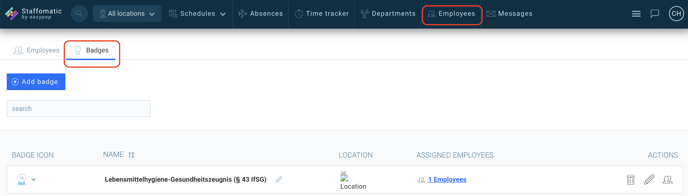
The name of a badge can be freely chosen and used, for example, for job titles (e.g. shift leader), licenses (e.g. driver's license), or an award (e.g. employee of the month).
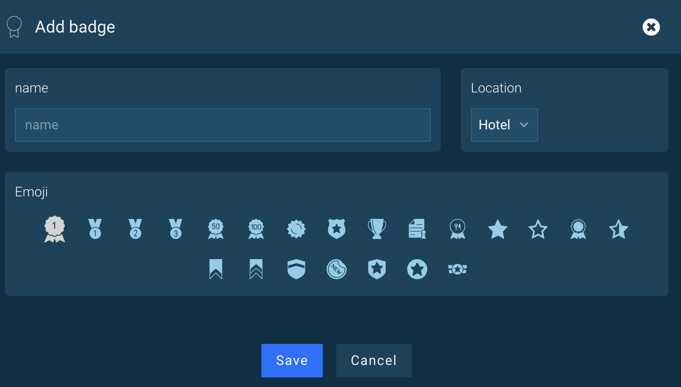
3. How do I use badges to easily assign employees to shifts?
When creating new shifts, you can select badges as a prerequisite for assigning employees. Employees can then be assigned which
- are assigned to the corresponding work area
- are available at the time of the shift
- have the required badge according to the employee profile
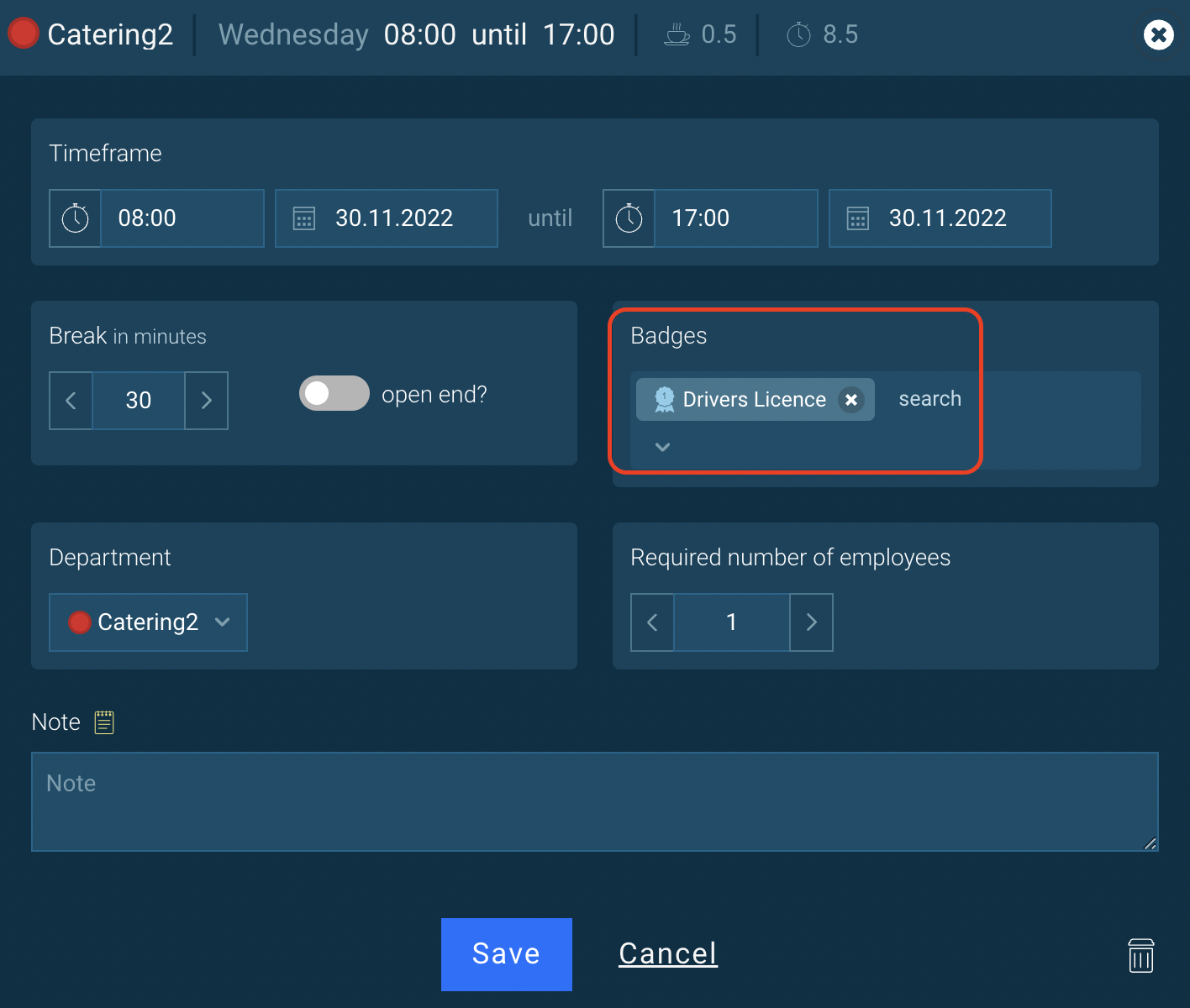
4. What's next?
This is the first version, further extensions are planned.
5. You have requests?
If you have a special request, please contact us.
6. FAQ
What happens to future and past shifts when I delete a badge used in them?
The shifts and assigned employees will remain intact. Only the badge will be removed from the shift, and the badge will no longer be required for applications or assignments from that point onward.
What do the employees see?
Employees cannot view badges in their employee profiles. In general, badges are only visible to employees in the weekly schedule when they hover over a shift with assigned badges.