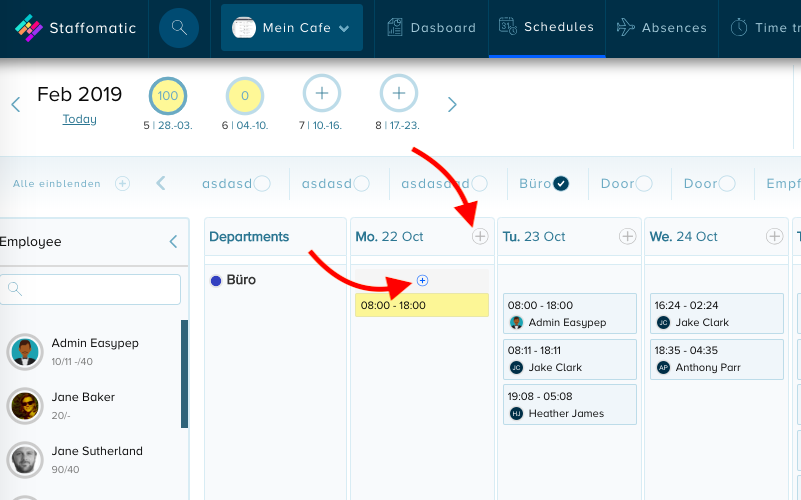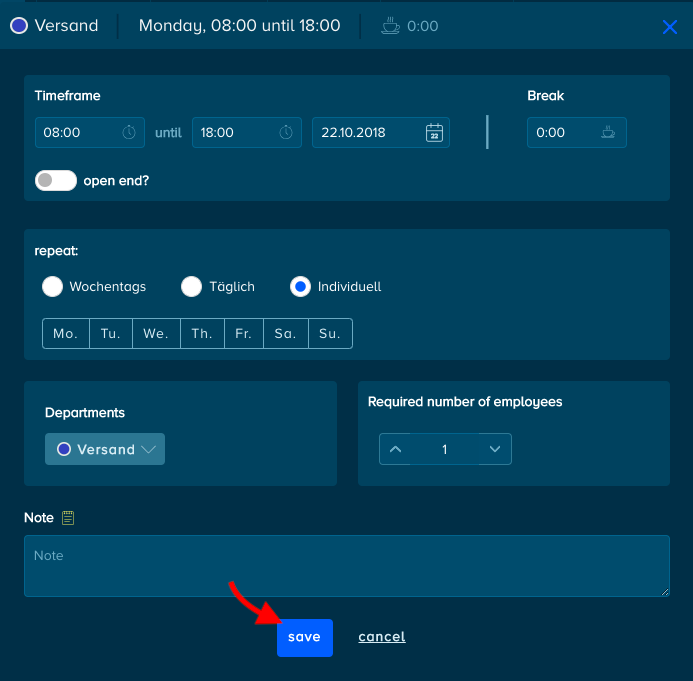How do I create shifts?
You want to know how to create new shifts? In this article you will learn
In the list view click on the plus sign on the respective day and the respective department and a new window will open. Decide for the time and number of needed workers and create the shift by klicking "Save".
You can also create the same shift for multiple days of the week at the same time, add notes and breaks. The latter will be reduced from the net working hours.
In the calendar view it is sufficient to open a window in the desired period. A new window will open and you only have to save it.