Can my employees see the absences of other employees?
Determine whether all employees can see each others absences or whether only the admins and managers can.
Click on the location tab in the top left and select "manage locations" to configure wo can see the employee list in absences.
To configure which employees can see the absences of other employees, please follow the following steps:
- Navigate in the top banner to the absences tab.
- Then top left, click on the tab absence category.
- Now select the desired absence category in which the visibility should be restricted.
-
Under "visibility settings" you can choose who can see the absence category.
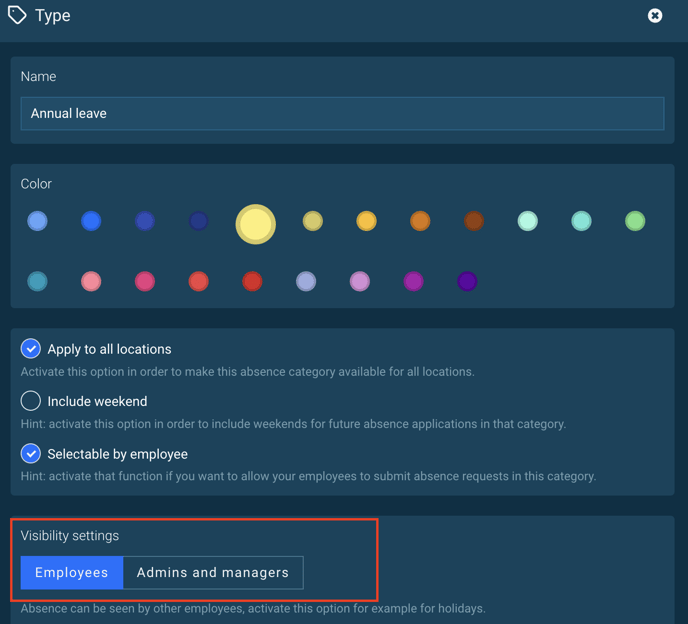
Caution! Please note that the visibility can only be configured for each absence category separately . Should you wish to have no visibility of absences among any of your employees, ensure that you have changed this setting in each of your absence categories.