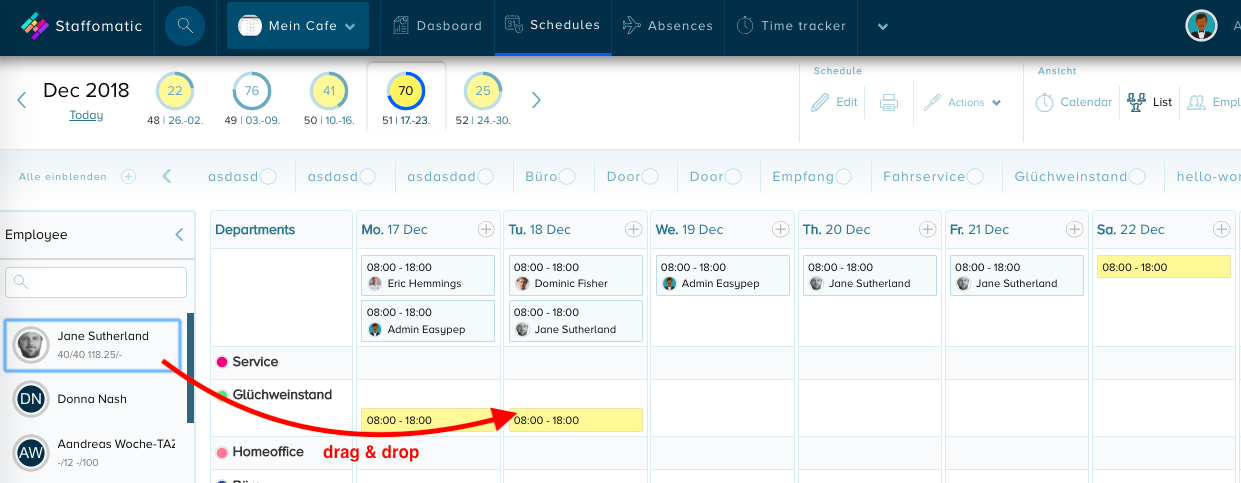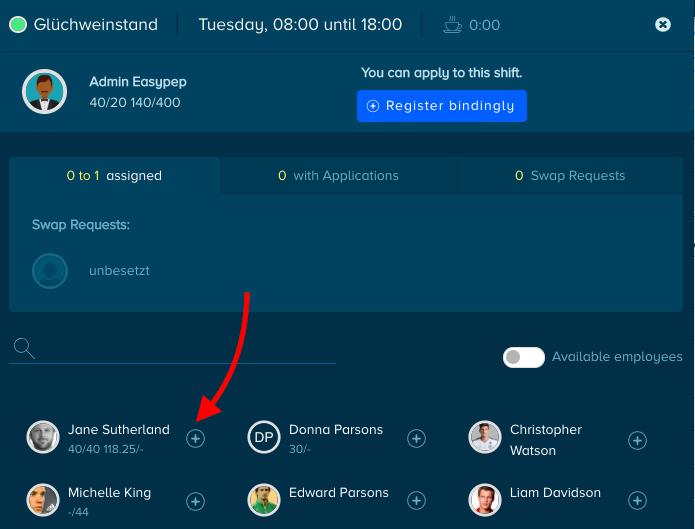How do I assign employees to a shift?
There are several ways to assign employees to shifts. Learn more..
To assign an employee to a shift, click on an employee in the weekly schedule on the left in the employee list and drag him to the appropriate shift, or click on the shift and the + sign next to the employee you want to assign.
If you don't know if the employee has time, publish the weekly schedule. So your employees can apply for shifts and all you have to do is allocate - this saves time and nerves ;)
Employees Drag & Drop:
Assign employees to the shift with a click on +: